Before installing apps, review their data access permissions. Adjust privacy settings to grant minimal access and regularly audit them. Limit personal information shared on social platforms by controlling profile content and posts. Customize app-specific settings on all devices to restrict unnecessary data access. Regularly review connected accounts to remove outdated personal info and secure your online presence.
In today’s digital age, apps access vast amounts of personal data. To maintain privacy, it’s crucial to understand and limit the sharing of your sensitive information. This article guides you through essential steps like reviewing app permissions, scrutinizing privacy policies, curbing social platform disclosures, adjusting device settings, and regularly auditing connected accounts. By following these practices, you can significantly reduce the spread of your personal data and reclaim control over your digital footprint.
- Understand Data Access Permissions
- Review App Privacy Policies Thoroughly
- Limit Information Shared On Social Platforms
- Adjust Sharing Settings Across Devices
- Regularly Audit Your Connected Accounts
Understand Data Access Permissions

When installing apps, it’s crucial to understand what data access permissions they’re requesting. Apps often ask for access to various aspects of your device and online accounts, including your contacts, location, photos, and more. It’s important to review these permissions carefully before granting them. Many modern operating systems provide detailed explanations of why an app requires specific permissions, helping you make informed decisions about what data to share.
One effective step to secure your personal information is to limit the access apps have to your data by adjusting privacy settings. You can choose to grant minimal permissions or even deny access altogether. Regularly auditing and updating these settings ensures that you’re in control of what information you remove from apps, safeguarding your privacy and reducing the potential risks associated with unnecessary data sharing.
Review App Privacy Policies Thoroughly

Before installing any app, it’s crucial to take the time to review its privacy policy thoroughly. This step is often overlooked but is a vital part of protecting your personal information. Apps often request access to various data points, such as your location, contacts, and messages. Understanding what data they collect, how they use it, and who they share it with is essential. By reading the fine print, you can make informed decisions about which apps have permission to access your sensitive details and, more importantly, decide to remove personal information from those that don’t require it.
Regularly checking app permissions allows you to stay in control of your data. Many platforms now offer settings to limit data sharing, allowing users to remove personal information or narrow the scope of access. Staying proactive about these privacy settings ensures your digital footprint is protected and reduces the risk of data breaches or unauthorized use of your personal details.
Limit Information Shared On Social Platforms

To protect your privacy, it’s crucial to limit the amount of personal information shared on social platforms. Regularly review and adjust your privacy settings to control who can access your data. Avoid sharing sensitive details like your full birthdate, home address, or financial information openly. Instead, consider using generic dates or creative ways to convey important milestones without revealing exact figures.
Additionally, be mindful of the content you post. From photos to status updates, each piece of information carries weight. Limit the exposure of personal details by carefully selecting what goes on your profile and who you allow access to your posts. Remember, once something is shared online, it’s nearly impossible to remove it completely. So, take a proactive approach to safeguard your privacy by minimizing the sharing of personal information.
Adjust Sharing Settings Across Devices
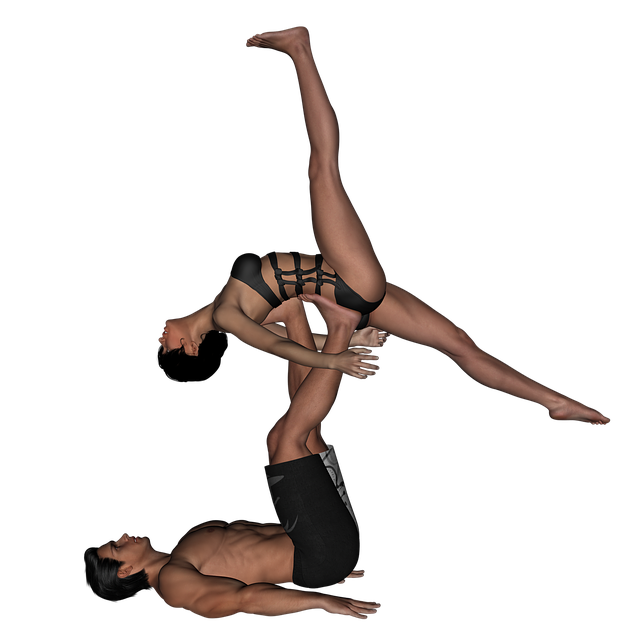
Adjusting sharing settings across all your devices is a crucial step in limiting the spread of your personal information. Many apps allow for seamless syncing, which means any data shared on one device can become accessible on others. Take control by reviewing and customizing these settings. Start by visiting your device’s privacy settings and locate the app-specific options. Here, you can choose what data to share and where.
Ensure that location services, contact lists, and other sensitive details are restricted from apps unless absolutely necessary. Regularly audit these permissions, especially on shared or borrowed devices, to prevent unauthorized access to your personal information. By being mindful of your sharing settings, you take a significant step towards removing unnecessary data trails left by apps across your digital footprint.
Regularly Audit Your Connected Accounts

Regularly auditing your connected accounts is a proactive step towards protecting your privacy and securing your personal information. With numerous apps and services integrating into our daily lives, it’s easy for details to accumulate and become vulnerable. Take time every few months to review what data you’ve shared and with whom. Many platforms offer settings that allow you to access and manage the permissions granted to various apps. Here, you can identify and remove personal information no longer needed or desired.
By regularly auditing, you gain control over your digital footprint. It enables you to understand which accounts hold sensitive details and take immediate action if any unauthorized access is detected. This simple yet powerful practice significantly contributes to maintaining a secure online presence and safeguarding against potential privacy breaches.
